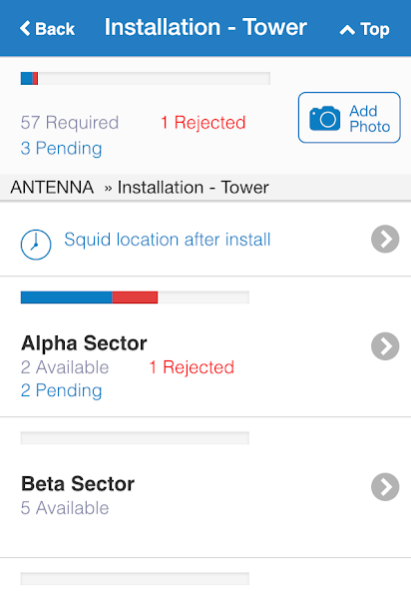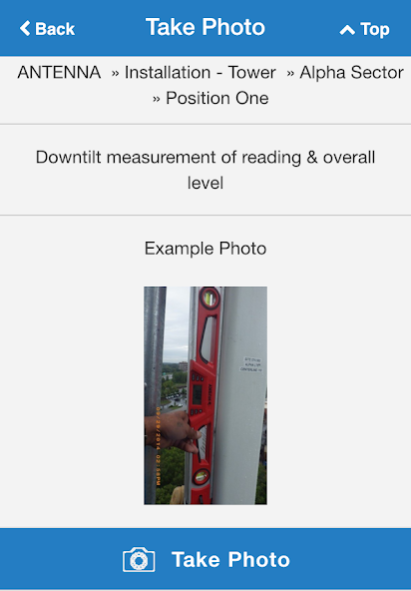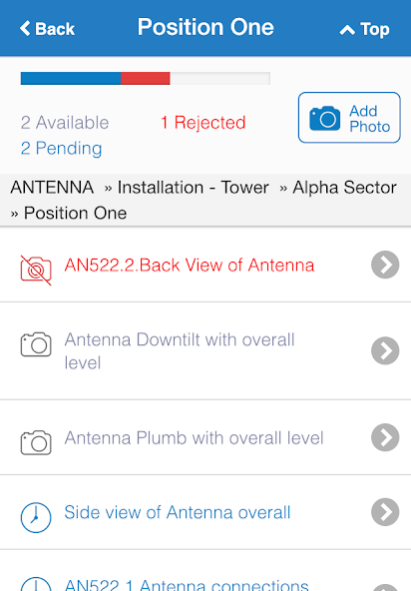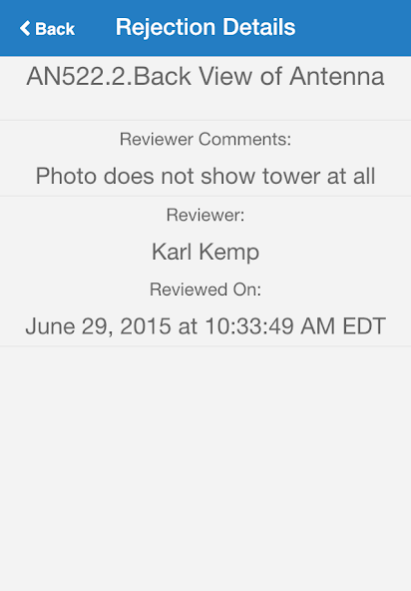CloseOut 1.4.1
Continue to app
Free Version
Publisher Description
CloseOut helps you improve your construction business cash flow by ensuring your field workers correctly and accurately document their work, allowing you to provide photographic proof of service and get paid more quickly.
CloseOut mobile helps your field workers take photos required to document their work correctly the first time by providing clear guidance and examples.
Captured photos are synchronized to the CloseOut approval portal in near real-time, allowing forepersons and project managers to review the photos and reject them for re-take if needed. Field crews are notified of rejected photos while they are still on the job site, reducing go-backs and re-work.
By ensuring that all photos are correctly captured and reviewed before the crew leaves the site, you not only reduce costs, you can also reduce client rejections and get paid more quickly.
Contact Lifecycle Mobile today to discuss your CloseOut needs at sales@lifecyclemobile.com or go to:
http://www.lifecyclemobile.com/contact
About CloseOut
CloseOut is a free app for Android published in the Office Suites & Tools list of apps, part of Business.
The company that develops CloseOut is Lifecycle Mobile. The latest version released by its developer is 1.4.1.
To install CloseOut on your Android device, just click the green Continue To App button above to start the installation process. The app is listed on our website since 2017-03-29 and was downloaded 9 times. We have already checked if the download link is safe, however for your own protection we recommend that you scan the downloaded app with your antivirus. Your antivirus may detect the CloseOut as malware as malware if the download link to com.lifecyclemobile.closeout is broken.
How to install CloseOut on your Android device:
- Click on the Continue To App button on our website. This will redirect you to Google Play.
- Once the CloseOut is shown in the Google Play listing of your Android device, you can start its download and installation. Tap on the Install button located below the search bar and to the right of the app icon.
- A pop-up window with the permissions required by CloseOut will be shown. Click on Accept to continue the process.
- CloseOut will be downloaded onto your device, displaying a progress. Once the download completes, the installation will start and you'll get a notification after the installation is finished.